- Author: Joe Stewart
- Date: 21 October 2008
Introduction
In a previous writeup, we detailed how the rogue antivirus program called "Antivirus XP 2008" infected a system and how it looks. But many questions remain, such as:
- Is there ANY antivirus capability in AV XP 2008 or is it 100% fraudulent?
- What happens when you pay to register the program?
- Where does the money go?
- Who is behind all this?
- How much money are they making?
In this analysis we will try to answer all of these questions.
The Registration Process
Once a victim of this software gets tired of the popups claiming they are infected with hundreds of viruses/trojans, they might click on the Registration tab of the program. When they do, the web browser displays the following page:

If the user fills out the form and provides their credit card data, they will be taken to this subsequent page:

In this case, the site hasn't been updated to reflect a new pricing plan - the displayed price was $49.95, but we were only charged $39.95. Of course, not everyone gets an unexpected discount - there are quite a few complaints on the Internet about people being overcharged when purchasing AV XP 2008 and other similar "scareware" products.
We even received an email with our registration code:
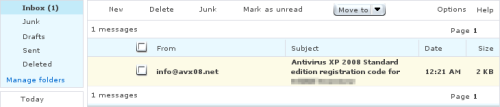
Once the program was activated, it proceeded to pretend to disinfect the 309 threats it claimed to have found on a brand-new installation of Windows:
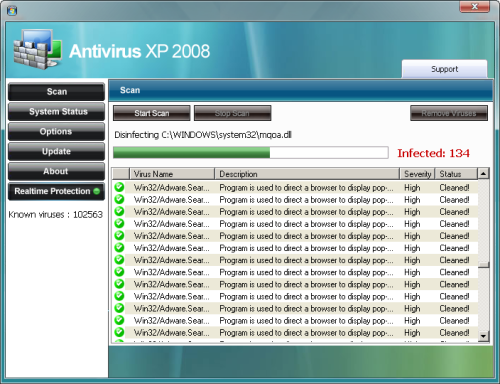
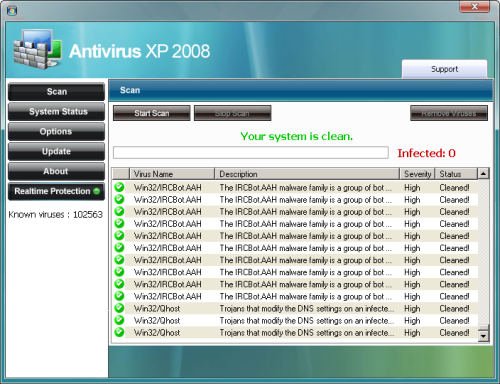
The urgent tray tooltip warnings were replaced with the following:
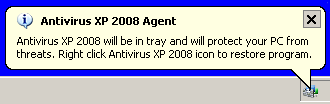
Previously greyed out, the options to stop AV XP 2008 from running at startup are now enabled:
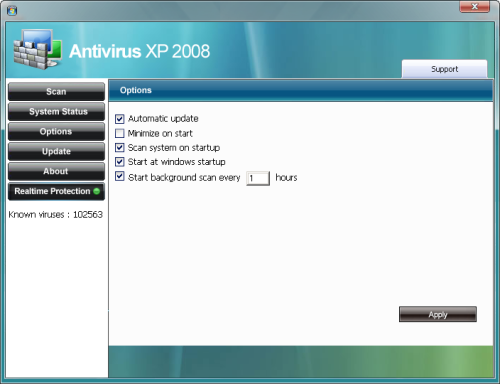
Unchecking all options on this page will finally cause AV XP 2008 from popping up constantly. The warning on the desktop background wallpaper will disappear, and the fake bluescreen-of-death screensaver will be disabled, and the desktop properties tabs for changing the wallpaper and screensaver are restored. So paying for the program will make it stop being such a nuisance. But does the program have any function other than tricking the user into paying a hefty fee to get rid of its popups?
Functionality
As it turns out, AV XP 2008 does have some rudimentary anti-malware functionality. The System Status tab has a working task manager that will allow the user to view and kill processes (including AV XP 2008 itself). There is also an editor to allow the user to disable and quarantine Browser Helper Object and CurrentVersion\Run entries in the registry. So theoretically, the program could be used to manually disable some basic types of malware. However, it's a far cry from what a real Antivirus does, and all of these abilities are available in many other free programs.
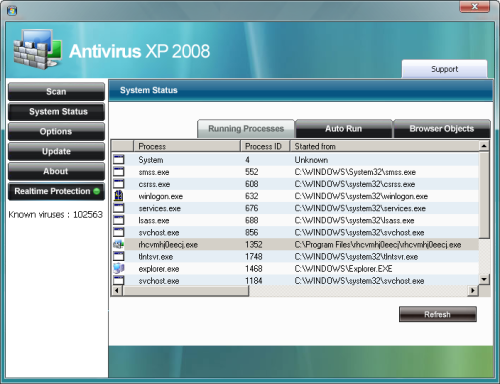
There is even a virus definitions file (named database.dat) shipped with AV XP 2008, which is decidedly small (1701 bytes). It is really just a ZIP file containing a file called compress.dat (8623 bytes). This file contains information about 17 different threats, including names, descriptions, registry keys and filenames. The actual list of threats and their descriptions as taken from the dat file is shown in the table below:
| Name of Threat | Description of Threat |
|---|---|
| VIRUS.Krnl33 | Description of the virus |
| VIRUS.Krnl32 | Description of the virus |
| Trojan.Virupdate | Updates viruses on your computer |
| Spyware.BlueScreen | Heuristic trojan and malware loader, that runs third party illegal software. |
| Trojan.InternetUpdate | Heuristic trojan and malware loader, that runs third party illegal software. |
| Browser Hijaker Pro | This fraudware hijacks your browser and change homepage and searchpage. Capable of showing fraud popup advertisements and fake warnings and alerts. |
| Trojan VirDown | Provides remote access to your PC without your notice. Also performs SPAM and DDoS. |
| Trojan VX Downloader 2 | Provides remote access to your PC without your notice. Also performs SPAM and DDoS. |
| Doubleclick Cookie | Doubleclick is a cookie capable of tracking Web site visitors and their personal favors. |
| Linker Adware | This badware will show fake and fraud advertisements on any web sites you surf |
| Complexel Trojan | Heuristic trojan and malware loader, that runs third party illegal software. |
| Win Desktop Adware | This adware causes hijacking your Desktop and you will face desktop ads popping up on your computer. |
| KillingBugs | This badware will show fake and fraud advertisements on any web sites you surf |
| Fraudware.SpyShredder | False-positive results produced by this rogue antispyware applications is just the thing that makes users to buy them. |
| Fraudware.MalwareCrush | False-positive results produced by this rogue antispyware applications is just the thing that makes users to buy them. |
| Fraudware.X-P-Antivirus | False-positive results produced by this rogue antispyware applications is just the thing that makes users to buy them. |
| XP Cleaner | False-positive results produced by this rogue antispyware applications is just the thing that makes users to buy them. |
This is actually a pretty humorous list, considering that many of the threats purported to be cleaned by AV XP 2008 are actually older versions of itself.
To test whether or not these threats are actually detected and removed by AV XP 2008, we surfed to doubleclick.com (loading a DoubleClick cookie onto our machine) and manually created a file in C:\WINDOWS\system32 named ctfmona.exe, a known filename associated with malware (and one of the filenames listed in the AV XP 2008 compress.dat file), containing only the word "test" instead of executable content.
Surprisingly, Antivirus XP 2008 actually detected and removed both, but only after running a manual scan - we were able to add both files to the system despite the "Realtime Protection" feature:
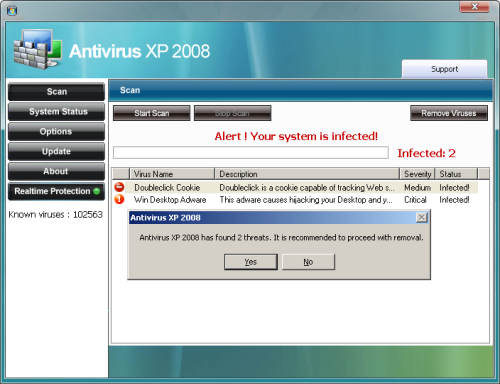
Obviously the detection of the ctfmona.exe file was done solely based on the filename instead of any kind of binary signatures, so it's not a complex detection/disinfection engine. But it does posess at least some of the functionality it claims to. However it appears that it only detects and removes 17 relatively minor threats, not 102,563 known viruses as the interface seems to suggest.
The addition of very simplistic antivirus functionality gives the authors of AV XP 2008 plausible deniability. If challenged in a court of law they might try to claim the program is not truly fraudulent - after all, it can clean computers of at least a few malicious programs. Maybe those 309 threats it said it found on a clean system were just false-positives - and who doesn't have problems with false-positives when writing malware-detection programs? Since it has been shown in various tests that modern antivirus engines fail to detect 80% of new malware, the AV XP 2008 authors could claim their software is only 20% less effective than major brand antivirus programs! What judge could argue with that logic?
The Money Trail
Once you become a registered customer, you get access to a "VIP support" page located at http://[site name]/vipsupport/. At this page you can request a phone support number by entering a valid registered email address. However, that interface claimed that our email address was invalid (despite the fact that the software license key had been sent to that same address by the registration system).
You can also request a refund, however the refund terms are confusing at best, and lead one to believe it is unlikely that any refund will ever be given. Of course, if paying by credit card, it is possible to issue a chargeback and obtain a refund from the credit card company, who will take the money back from the merchant. Users of debit cards are not so lucky, however.
The refund page makes reference to a service called "billinghost.net" supposedly doing the credit card processing. We checked the account statement for the card we used to make the purchase to see who was actually listed as the merchant:
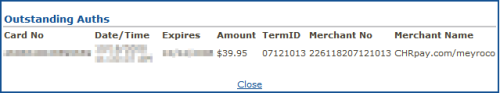
In this case, it appears that CHRpay.com was used to make the charge to our card - this is ChronoPay, a large credit card payment processor located in the Netherlands (with offices in Russia and Latvia). ChronoPay provides small businesses with the ability to take credit cards without having to have their own merchant account. ChronoPay was at one time the credit card processor for allofmp3.com, a well-known and controversial music download site in Russia.
In this case, the username of the ChronoPay customer receiving the money for XP AV 2008 purchases appears to be "meyroco", which is probably just one of many accounts that have been created by the AV XP 08 author(s). It doesn't tell us much about who is behind this software, but that information can already be found on the Internet with a little sleuthing. In the next part of this article, we will take an inside look at the affiliate program that is driving the installation of AV XP 08 and related rogue antimalware products.
>> Part 2 of Rogue Antivirus
Secureworks has been acquired by Sophos. To view all new blogs, including those on threat intelligence from the Counter Threat Unit, visit: https://news.sophos.com/en-us/.
